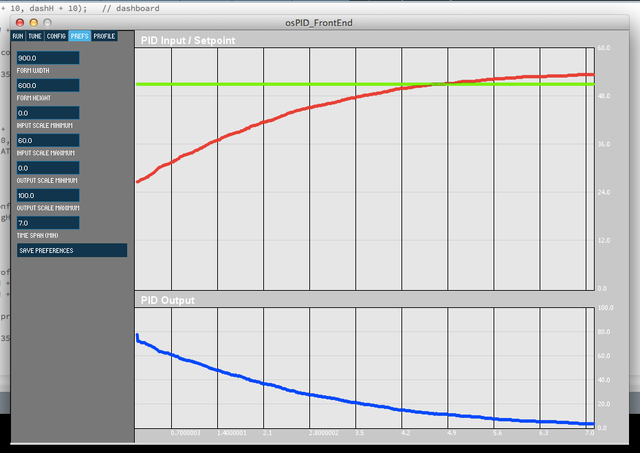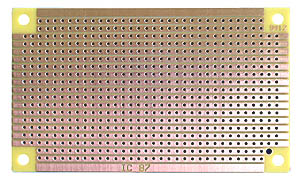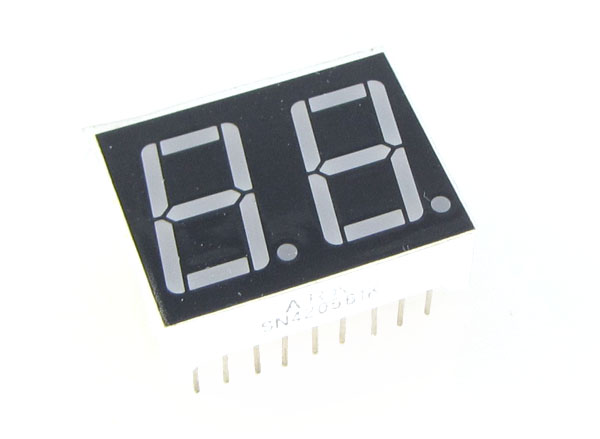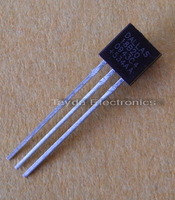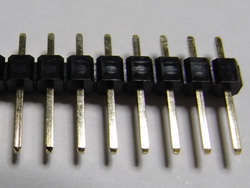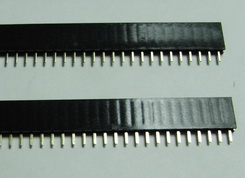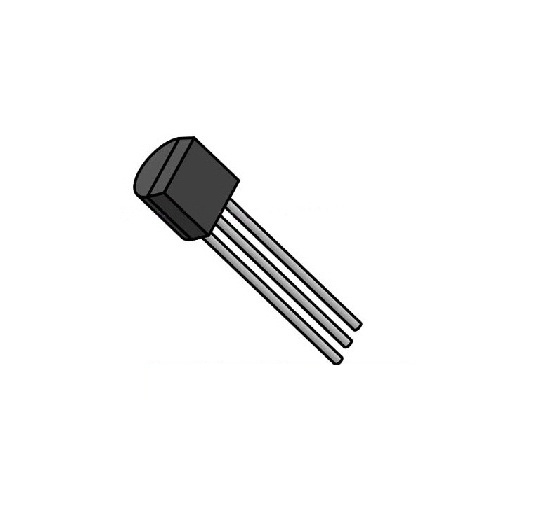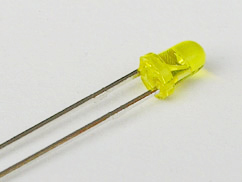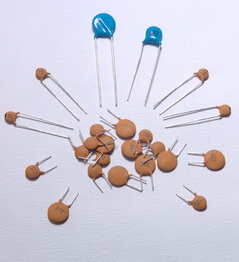Arduino PID Controller Shield
This easy-to-make shield converts your Arduino into a full-featured PID controller.Steps
Categories
Status: Active
Install serial interface Step 12 of 15
The PID controller is remotely operable using the Arduino serial input. The display is based on the original osPID software, completely revamped and extended with lots of new options.
Download the software from the Github repository. The graphical user interface (GUI) is written in Processing, an easy Java variant that is great for graphical applications. The Processing IDE (downloadable from this link) will look very familiar to Arduino users. Just load up the main sketch osPID-FrontEnd.pde and press the start button (triangle in the top left corner.)
Start out by selecting the serial port connected to the Arduino, then press Connect to establish a link at 9600 baud. Once the connection is up and running, a scrolling display will graph the set value, input temperature, and output.
The graphical user interface is an easy and effective way to set the controller. One very powerful extra feature is the ability set multi-stage temperature profiles for applications where the set point needs to change over time.
Details on all the available options can be found by following this link. You'll be amazed what you can do!